Способы определения количества срабатываний затвора фотоаппарата. (Как узнать «ПРОБЕГ» фотоаппарата)
В каждом регионе можно найти сервисы, способные быстро и бюджетно произвести замену блока затвора на фотоаппарате. Тем не менее, при покупке б/у фототехники всегда хочется знать остаточный ресурс для планирования возможных вложений, пусть даже этот ресурс и будет условным. В этой заметке я расскажу о способах определения пробега затвора, в том числе, в фотоаппаратах Canon.
Первый способ:
Практически во всех моделях фотоаппаратов Nikon и в некоторых моделях Canon данные о количестве срабатываний затвора прописываются в метаданных фотографии. Таким образом, самый простой способ посмотреть пробег затвора без использования анализирующих программ – это залезть в метаданные через файлы сохранений настроек фоторедакторов Lightroom, Adobe Bridge и др. при работе с Camera raw.
Как только мы открываем файл в Camera raw, программа формирует файл с расширением «.xmp». По умолчанию этот файл храниться в той же папке, что и фотография. Открываем этот файл с помощью блокнота и ищем строку «ImageNumber». Цифровое значение в строке будет указывать на общее количество сделанных вами снимков. Только не загружайте фотографии, сделанные давным-давно, а то вы приятно удивитесь тому, как мало нащелкали кадров)).
Если вы находите этот способ более утомительным, чем использование онлайн сервисов, тогда можно просто загрузить «raw» файл с камер Nikon, Canon, Sony или Pentax например на сайтах:
https://www.camerashuttercount.com/,
http://www.nikonshuttercount.com/…
и дождаться вывода значения. Подобные онлайн утилиты используют значения, содержащиеся в метаданных анализируемого файла. Но если приведенные способы не дают результата, то читаем следующий пункт.
Второй способ:
В ряде фотоаппаратов, в том числе производителя Canon, данные о количестве срабатываний затвора не прописываются в метаданные файла, но хранятся в памяти соответствующего блока устройства. В этом случае два вышеуказанных способа определения пробега будут бесполезны. Необходимы программы, которые напрямую обращаются к блоку управления затвором. Это предполагает подключения фотокамеры к компьютеру посредством usb кабеля.
— Одной из таких бесплатных утилит является EOSCameraInfo. Данная программа работает только с фотоаппаратами Canon.
Две версии программы можно загрузить тут: https://yadi.sk/d/hsifh3pWQoLe2A и https://yadi.sk/d/j4KQcDfT-Z9O-Q.
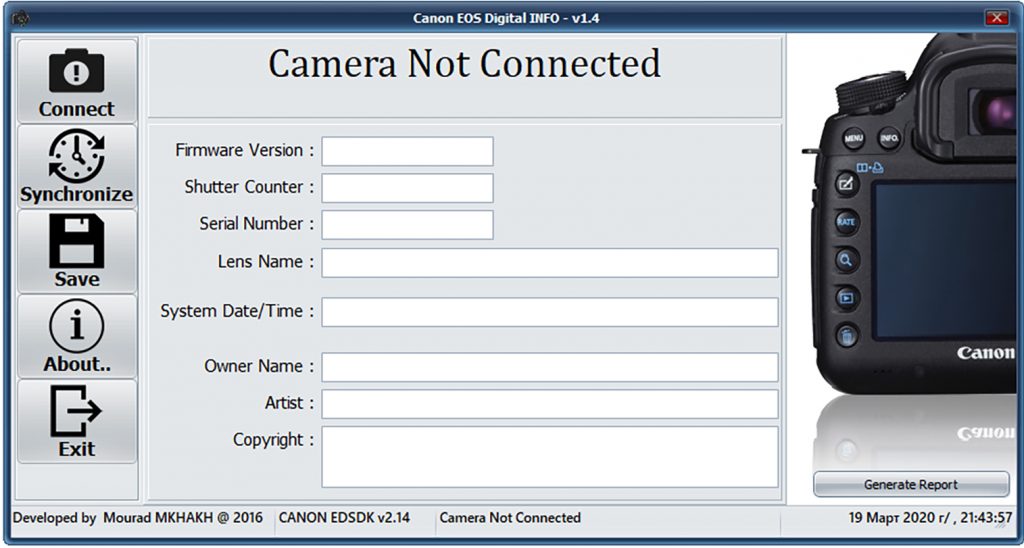
Однако нужно учитывать, что с выходом новых моделей фотокамер, необходимо использовать и актуальную версию программы, поддерживающую новинки.
Версия 1.4 этой программы, которую я загрузил на Яндекс диск в ссылке для скачивания, поддерживает следующие модели камер:
- EOS 40D
- EOS DIGITAL REBEL Xsi/450D/ Kiss X2
- EOS DIGITAL REBEL XS/ 1000D/ KISS F
- EOS 50D
- EOS 5D Mark II
- EOS Kiss X3/EOS REBEL T1i /EOS 500D
- EOS 7D
- EOS-1D Mark IV
- EOS Kiss X4/EOS REBEL T2i /EOS 550D
- EOS 60D
- EOS Kiss X5/EOS REBEL T3i /EOS 600D
- EOS Kiss X50/EOS REBEL T3 /EOS 1100D
- EOS 5D Mark III
- EOS 1D X
- EOS Kiss X6i/EOS 650D/EOS REBEL T4i
- EOS M
- EOS 6D
- EOS-1D C
- EOS Kiss X7i/EOS 700D /EOS REBEL T5i
- EOS Kiss X7/EOS 100D/EOS REBEL SL1
- EOS 70D
- EOS M2
- EOS Kiss X70/EOS 1200D/EOS REBEL T5/EOS Hi
- EOS 7D Mark II
— Другая бесплатная утилита для определения пробега: SetupEosInfo
Ссылка для скачивания: https://yadi.sk/d/Twehs9jO2dkgqQ или http://www.astrojargon.net/files/misc/setupeosinfo.exe. Эта программа отличается меньшим количеством поддерживаемых моделей. Программа не поддерживает новые модели фотоаппаратов Canon, поскольку последнее обновление программы произведено разработчиком 08.06.2009. По словам разработчика, программа работает с зеркальными камерами Canon DIGIC III / IV за исключением серии «1D». Это означает, что EOSInfo будет отображать счетчик затвора для 40D, 50D, 450D, 500D и 1000D. он также будет показывать счетчик затвора для 5DMkII.
— Еще одна программа: EOSMSG
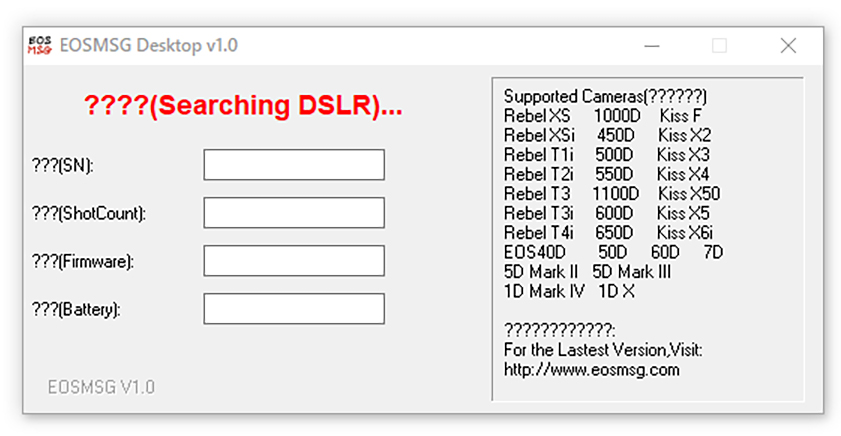
Версия EOSMSG 1.0
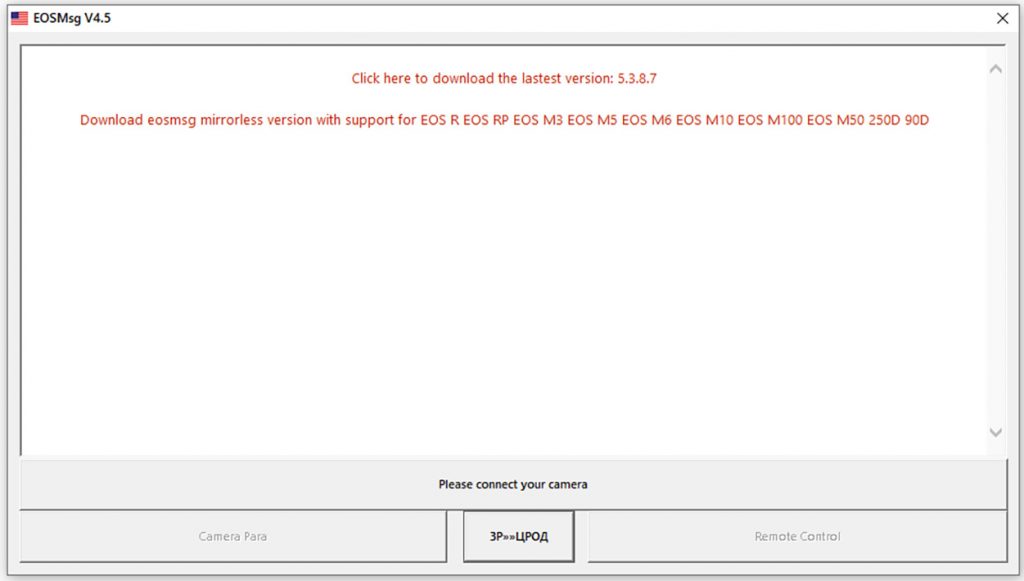
Версия EOSMSG 4.5
Ссылки для скачивания версий: https://yadi.sk/d/_F3UYrnG3p_r8w и https://yadi.sk/d/n-14t3bYkluTIA, официальный сайт разработчика http://www.eosmsg.com/. Программа поддерживает практически все модели фотоаппаратов Canon, Nikon, Pentax, Sony и постоянно обновляется с выходом новых моделей. Однако в последних версиях программы сведения о количественном показателе срабатываний затвора являются платными. Вместе с тем, более ранние версии программы остаются бесплатными, но поддерживают не все модели фотокамер. При установке программы из моей ссылки на Яндекс диск важно не производить обновления, тогда программа не будет просить деньги за сервис.
Бесплатная версия 1.0 поддерживает следующие модели камер:
- EOS 40D
- EOS DIGITAL REBEL Xsi/450D/ Kiss X2
- EOS DIGITAL REBEL XS/ 1000D/ KISS F
- EOS 50D
- EOS 5D Mark II
- EOS Kiss X3/EOS REBEL T1i /EOS 500D
- EOS 7D
- EOS-1D Mark IV
- EOS Kiss X4/EOS REBEL T2i /EOS 550D
- EOS 60D
- EOS Kiss X5/EOS REBEL T3i /EOS 600D
- EOS Kiss X50/EOS REBEL T3 /EOS 1100D
- EOS 5D Mark III
- EOS 1D X
- EOS Kiss X6i/EOS 650D/EOS REBEL T4i
Бесплатная версия 4.5 этой программы поддерживает куда большее количество моделей камер, поэтому проще написать модели камер Canon, которые не поддерживаются:
- EOS R
- EOS RP
- EOS M3
- EOS M5
- EOS M6
- EOS M10
- EOS M100
- EOS M50
- EOS 250D
- EOS 90D
При установке программы из моей ссылки на Яндекс диск важно не производить обновления.
— Не могу не поделиться, моим фаворитом — бесплатной версией программы: Tornado Shutter Counter.

Её отличие от всех остальных заключается в сочетании доступности, простоты, портативности использования, информативности и поддержки большинства фотокамер разных производителей (Canon, Nikon) с относительно оперативным обновлением поддержки последних моделей. Бесплатную версию можно скачать на сайте разработчика: https://tornadosw.com/tornado-scf.php. При скачивании нужно выбрать бесплатную версию и указать вашу почту на которую будет направлена ссылка для скачивания. Либо можете скачать установщик тут: https://yadi.sk/d/16I90fiWeryvrA
Бесплатная версия поддерживает следующие камеры Canon:
- EOS 100D / REBEL SL1 / Kiss X7
- EOS 200D / REBEL SL2 / Kiss X9
- EOS 500D / REBEL T1i / Kiss X3
- EOS 550D / REBEL T2i / Kiss X4
- EOS 600D / REBEL T3i / Kiss X5
- EOS 650D / REBEL T4i / Kiss X6i
- EOS 700D / REBEL T5i / Kiss X7i
- EOS 750D / REBEL T6i / Kiss X8i
- EOS 760D / REBEL T6s / 8000D
- EOS 800D / REBEL T7i / Kiss X9i
- EOS 1100D / REBEL T3 / Kiss X50
- EOS 1200D / RBEL T5 / Kiss X70
- EOS 1300D / REBEL T6 / Kiss X80
- EOS 2000D / REBEL T7 / Kiss X90
- EOS 4000D / REBEL T100 / 3000D
- EOS 50D
- EOS 60D
- EOS 60Da
- EOS 70D
- EOS 80D
- EOS 6D
- EOS 6D Mark II
- EOS 7D
- EOS 7D Mark II
- EOS 77D / 9000D
- EOS 5D Mark II
- EOS 5D Mark III
- EOS 5D Mark IV
- EOS 5Ds
- EOS 5Ds R
- EOS-1D Mark IV
- EOS-1D C
- EOS-1D X
- EOS-1D X Mark II
Следующие камеры Nikon:
- D3000
- D3100
- D3200
- D3300
- D3400
- D3500
- D5000
- D5100
- D5200
- D5300
- D5500
- D5600
- D90
- D7000
- D7100
- D7200
- D7500
- D300
- D300S
- D500
- D600
- D610
- D700
- D750
- D800
- D800E
- D810
- D810A
- D850
- D3
- D3S
- D3X
- D4
- D4S
- D5
- Df
Кроме того, программа показывает количество ошибок возникших в фотоаппарате и количество опусканий зеркала, что позволяет более точно оценить износ элемента. Программа имеет варианты для работы в разных операционных системах и не требует стационарной установки. Достаточно подключить фотоаппарат к компьютеру и запустить приложение.
— Еще одна программа, правда менее информативная, чем предыдущая: Free Shutter Counter
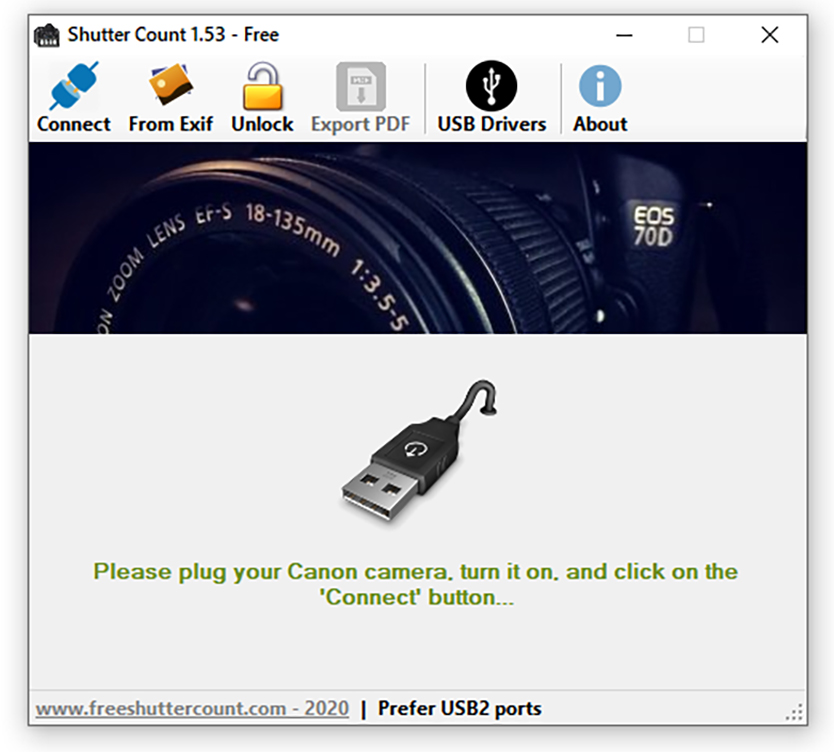
Ссылка для скачивания https://yadi.sk/d/R0IYEa8YOl14rA, ссылка на сайт разработчика: http://freeshuttercount.com/.
Программа определяет пробег моделей камер Canon, Nikon и Sony, при этом в программе можно выбрать чтение информации с блоков затвора, либо с «exif.», на мой взгляд очень удобно.
В версии 1.53. поддерживаются:
Сanon:
- 1D
- C
- 1D X
- 1D MARK III
- 1D Mark IV
- 7D Mark II
- 7D
- 5D Mark III
- 5D Mark II
- 6D
- 70D
- 60D
- 50D
- 40D
- 700D (Rebel T5i)
- 650D (Rebel T4i)
- 600D (Rebel T3i)
- 550D (Rebel T2i)
- 500D (Rebel T1i)
- 450D (Rebel XSi)
- 100D (Rebel SL1)
- 1300D (Rebel T6)
- 1200D (Rebel T5)
- 1100D (Rebel T3)
- 1000D (Rebel XS)
Nikon:
- D3
- D3s
- D3x
- D40
- D40x
- D4
- D4s
- D5
- D50
- D60
- D70
- D70s
- D80
- D90
- D200
- D300
- D300s
- D500
- D600
- D610
- D700
- D750
- D800
- D800E
- D810
- D850
- D3000
- D3100
- D3200
- D3300
- D3400
- D5000
- D5100
- D5200
- D5300
- D5500
- D5600
- D7000
- D7100
- D7200
- D7500
Sony:
- a9
- a7r2
- a72
- a7s2
- a7r
- a7s
- a7
- a6500
- a6300
- a6000
- a5100
- a5000
- a99II
- a77II
- NEX-7
- NEX-6
- NEX-5T
- NEX-5R
- NEX-5N
- NEX-5
- NEX-3
- NEX-3N
- A77M2
- A77
- A65
- A58
- A57
- A550
- A55
- A37
- A330
- A290
— Могу отметить еще одну программу: ShutterCheck
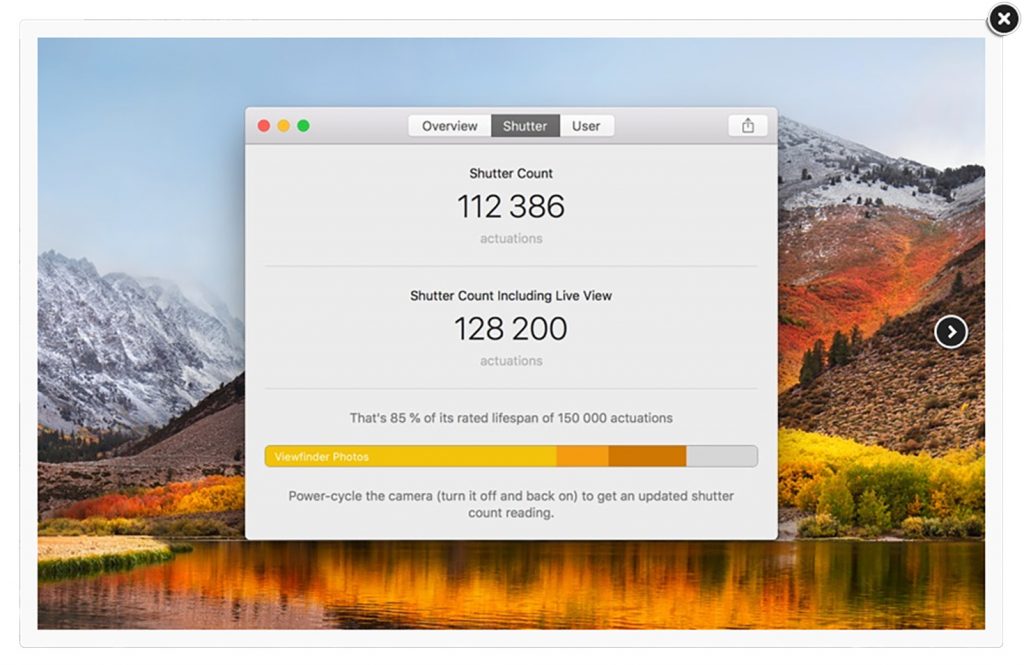
изображение взято с: https://netraptor.org/pc/835719094/shuttercheck
Программа поддерживает все камеры Canon:
• EOS 1D Mark IV,
• 1D X,
• 1D X Mark II,
• 1D X Mark III,
• 1D C,
• 5DS,
• 5Ds,
• 5DS R,
• 5Ds R,
• 5D Mark II,
• 5D Mark III,
• 5D Mark IV,
• 6D,
• 6D Mark II,
• 7D,
• 7D Mark II,
• 40D,
• 50D,
• 50D RETINA,
• 60D,
• 60D RETINA,
• 60Da,
• 70D,
• 77D,
• 80D,
• 80D RETINA,
• 90D,
• 100D,
• 200D,
• 200D II,
• 250D,
• 450D,
• 500D,
• 550D,
• 600D,
• 650D,
• 700D,
• 750D,
• 760D,
• 770D,
• 800D,
• 850D,
• 1000D,
• 1100D,
• 1200D,
• 1300D,
• 1500D,
• 2000D,
• 3000D,
• 4000D,
• 8000D,
• 9000D,
• R,
• Ra,
• RP,
• R5,
• R6,
• M6 Mark II,
• M50,
• Hi;
• PowerShot G5 X Mark II;
И другие:
Rebel SL1, SL2, SL3, XS, XSi, T1i, T2i, T3, T3i, T4i, T5, T5i, T6, T6i, T6s, T7, T7i, T100;
Kiss X2, X3, X4, X5, X6i, X7, X7i, X8i, X9, X9i, X10, F, X50, X70, X80, X90, M, и постоянно обновляется разработчиком. Но имеет два недостатка: является платной — ее стоимость около 5$ и разработана только для macOS 10.11 El Capitan или более поздней версии.
В завершение заметки добавлю, что возможность проверки пробега последних моделей камер, как правило, реализована в платных приложениях. Разработчики бесплатных утилит, увы, не так оперативны, но это лишь вопрос времени.
Если понравилась или пригодилась заметка оставляйте комментарии…

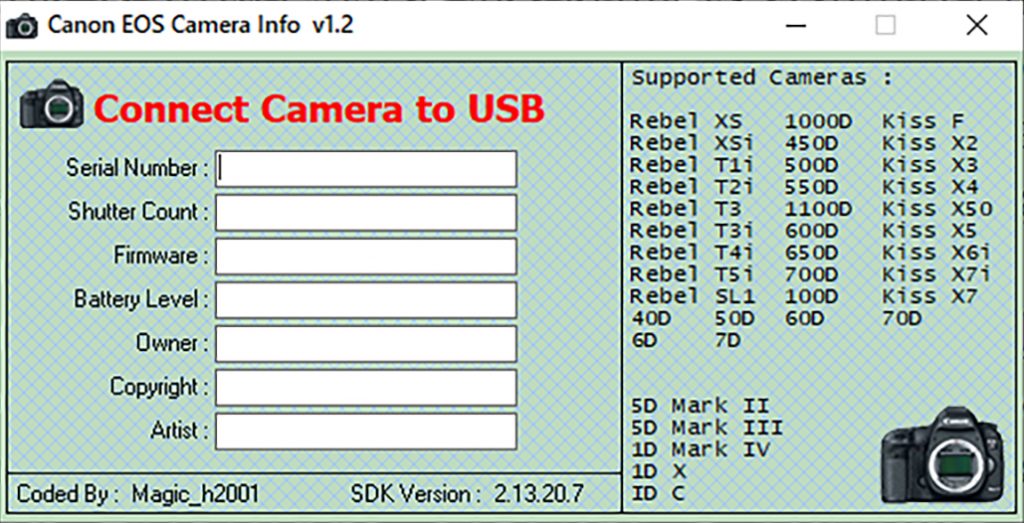
Круто, спасибо за подборку! 5d Mark4 — 74320 кадров.
Спасибо пригодилось. Nikon D750 -145063 щелчков на TornadoSC.
пожалуйста, на здоровье)
+++
Полезная статья!
Спасибо, программа Торнадо.
Наконец-то узнал пробег камеры Canon 760D.
Почему это так сложно было сделать, почему в ПО, которое поставляется вместе с камерой
не зашить такую опцию?
Пожалуйста! Самое простое что могли бы сделать: вывести отображение пробега в метаданных снимка на всех камерах..
Здравствуйте, подскажите, пожалуйста, как определить пробег на камере canon EOS 5d digital? Многие программы, описанные выше, не помогли(
Екатерина, в отношении canon EOS 5D способы определения пробега мне не известны.
Tornado Shutter Counter — самое лучшее!!! Canon 7D mark II
Согласен, мне тоже нравится.
А то что в Tornado Shutter Counter троян, то это норма?)
Это не соответствует действительности! Программа взята мною с сайта официального разработчика, и проверена несколькими антивирусами, в том числе последней версией Касперского с последними базами! Антивирусы ничего не нашли!
Андрей, обычное дело для таких программ, что система считает их за вирус, у меня тоже Windows Defender завопил. Нужно запускать с выключенным защитником, все будет в порядке.
Спасибо большое! нашли подходящую программу только у вас, ничего лишнего.
Айгуль, пожалуйста! Мне очень приятно, что заметка вам помогла!
Спасибо огромное! Только Tornado оказался в состоянии показать shutter counter на Canon 5dsr.
В блокноте нельзя фотку открыть и посмотреть?
нет
Круто. Но на своём Canon 1300D не могу без кабеля проверить( Какую прогу можно без кабеля попробовать?
По-моему у этой модели в метаданные фото не прописывается информация о сделанных кадрах. Поэтому только через кабель. Можно попробовать загрузить RAW фаил через сай https://www.camerashuttercount.com.
Effective Hosting VDS Or Dedicated Servers
In the jurisdiction of web hosting, businesses have a plethora of options to choose from, each offering peerless features and advantages. Middle the most acclaimed choices are Practical Dedicated Servers (VDS) and dedicated servers. Truce the differences between these two can help you name an informed arbitration tailored to your needs.
What is VDS?
A Virtual Dedicated Server (VDS) is a virtualized server that operates on a carnal server but offers users dedicated resources. This means that while multiple VDS servers roam on the changeless armaments, each has its own operating plan, storage, and CPU allocation. This setup ensures better behaviour, resolve, and control compared to shared hosting.
Benefits of VDS
1. Cost-Effective: VDS is again more affordable than a dedicated server, making it an engaging privilege quest of paltry to medium-sized businesses.
2. Scalability: Resources can be easily adjusted based on the website’s demands. If a role experiences wen, upgrading the VDS is straightforward.
3. Isolation: Since each VDS operates independently, deportment issues on an individual server do not affect others.
4. Pedigree Access: Users can put duty applications and configure settings to please specific needs, giving them more repress across their environment.
What are Dedicated Servers?
A dedicated server is a actual server exclusively allocated to a pick operator or organization. This means all the server’s resources — CPU, STRIKE, storage, etc. — are at the person’s disposal, without competition from other users.
Benefits of Dedicated Servers
1. Execution: Since all resources are dedicated, interpretation is typically excellent to that of shared or VDS hosting.
2. Customization: Users entertain ideal curb in excess of ironmongery and software configurations, allowing for the sake comprehensive customization based on one of a kind requirements.
3. Pledge: With no other tenants on the server, dedicated servers over tender enhanced asylum, making them fitting through despite businesses that supervise irritable information.
4. Reliability: A dedicated server can provide more consistent uptime and better discharge supervised high freight conditions.
Comparing VDS and Dedicated Servers
Carrying out
While both VDS and dedicated servers demand favourable performance, dedicated servers usually outperform VDS fitting to debarring resource allocation. If your website expects weighty conveyance or requires intensive processing, a dedicated server may be the better choice.
Cost
VDS is by more budget-friendly, making it fit payment startups or smaller businesses. Dedicated servers serve to be more valuable proper to their absolute complexion and higher performance capabilities.
Conformity
VDS offers a standing https://techuswiki.xyz/index.php/Hosting_Vs_VDS_-_Which_To_Choose_For_Your_Website of suppleness and scalability that dedicated servers may lack. With VDS, you can speedily mediate resources based on your needs without outstanding limitations.
Directing
Both VDS and dedicated servers can either be managed (where the hosting provider takes heed of sustention) or unmanaged (where the narcotic addict is responsible for the treatment of server directing). Despite that, dedicated servers dominion insist more specialized expertise, principally when handling components issues.
Conclusion
Choosing between a Virtual Dedicated Server and a dedicated server depends largely on your established needs and budget. For businesses starting elsewhere or those with varying freight requirements, a VDS may be the polished fit. Conversely, if your operations command excessive performance, maximum security, and complete check, a dedicated server is appropriate the richer reconsider investment. Assessing the needs of your business desire staff you prepare the most germane choice.
Essential Hosting VDS Or Dedicated Servers
In the dukedom of web hosting, businesses obtain a plethora of options to choose from, each gift unequalled features and advantages. All of a add up to the most well-received choices are Accepted Dedicated Servers (VDS) and dedicated servers. Understanding the differences between these two can help you get an informed decision tailored to your needs.
What is VDS?
A Accepted Dedicated Server (VDS) is a virtualized server that operates on a carnal server but offers users dedicated resources. This means that while multiple VDS servers run on the despite the fact hardware, each has its own operating plan, сторидж, and CPU allocation. This setup ensures greater behaviour, steadfastness, and control compared to shared hosting.
Benefits of VDS
1. Cost-Effective: VDS is again more affordable than a dedicated server, making it an attractive choice recompense mini to medium-sized businesses.
2. Scalability: Resources can be without doubt adjusted based on the website’s demands. If a responsibility experiences enlargement, upgrading the VDS is straightforward.
3. Isolation: Since each VDS operates independently, about issues on one server do not impression others.
4. House Access: Users can install way applications and configure settings to suit special to needs, giving them more repress during their environment.
What are Dedicated Servers?
A dedicated server is a palpable server exclusively allocated to a only operator or organization. This means all the server’s resources — CPU, SLAM, storage, etc. — are at the guy’s disposal, without competition from other users.
Benefits of Dedicated Servers
1. Execution: Since all resources are dedicated, doing is typically superior to that of shared or VDS hosting.
2. Customization: Users take unabridged guide from hardware and software configurations, allowing for comprehensive customization based on one of a kind requirements.
3. Conviction: With no other tenants on the server, dedicated servers habitually tender enhanced asylum, making them appropriate object of businesses that pat hypersensitive information.
4. Reliability: A dedicated server can provide more unswerving uptime and less ill conduct below considerable freight conditions.
Comparing VDS and Dedicated Servers
About
While both VDS and dedicated servers outfit respectable dispatch, dedicated servers all things considered outperform VDS apposite to restricted resource allocation. If your website expects soprano see trade or requires intensive processing, a dedicated server may be the richer reconsider choice.
Cost
VDS is usually more budget-friendly, making it seemly instead of startups or smaller businesses. Dedicated servers tend to be more dear proper to their exclusive nature and higher exhibition capabilities.
Flexibility
VDS offers a degree https://helpdesk-test.zcu.cz/wiki/User:KenColby6534 of flexibility and scalability that dedicated servers may lack. With VDS, you can instantly accustom oneself to resources based on your needs without consequential limitations.
Management
Both VDS and dedicated servers can either be managed (where the hosting provider takes care of sustention) or unmanaged (where the user is responsible for the treatment of server board of directors). To whatever manner, dedicated servers dominion insist more polytechnic expertise, distinctively when handling devices issues.
Conclusion
Choosing between a Essential Dedicated Server and a dedicated server depends largely on your established needs and budget. In behalf of businesses starting out or those with varying see trade requirements, a VDS may be the masterful fit. Conversely, if your operations command stoned engagement, acme security, and complete check, a dedicated server is likely the wiser investment. Assessing the needs of your affair intention mitigate you make the most pertinent choice.
Virtual Hosting VDS Or Dedicated Servers
In the principality of web hosting, businesses have a plethora of options to on from, each offering peerless features and advantages. Mid the most well-received choices are Practical Dedicated Servers (VDS) and dedicated servers. Truce the differences between these two can remedy you make an briefed arbitration tailored to your needs.
What is VDS?
A Virtual Dedicated Server (VDS) is a virtualized server that operates on a earthly server but offers users dedicated resources. This means that while multiple VDS servers flit on the verbatim at the same time hardware, each has its own operating scheme, storage, and CPU allocation. This setup ensures heartier behaviour, constancy, and lever compared to shared hosting.
Benefits of VDS
1. Cost-Effective: VDS is much more affordable than a dedicated server, making it an attracting alternative quest of small to medium-sized businesses.
2. Scalability: Resources can be easily adjusted based on the website’s demands. If a issue experiences development, upgrading the VDS is straightforward.
3. Isolation: Since each VDS operates independently, playing issues on an individual server do not affect others.
4. Entrench Access: Users can put way applications and configure settings to tailor special to needs, giving them more dial during their environment.
What are Dedicated Servers?
A dedicated server is a corporal server exclusively allocated to a unwed consumer or organization. This means all the server’s resources — CPU, RAM, storage, etc. — are at the guy’s disposal, without championship from other users.
Benefits of Dedicated Servers
1. Performance: Since all resources are dedicated, playing is typically excellent to that of shared or VDS hosting.
2. Customization: Users take complete curb over hardware and software configurations, allowing for the sake comprehensive customization based on unique requirements.
3. Conviction: With no other tenants on the server, dedicated servers habitually put forward enhanced security, making them satisfactory for businesses that supervise hypersensitive information.
4. Reliability: A dedicated server can yield more constant uptime and better conduct supervised considerable freight conditions.
Comparing VDS and Dedicated Servers
Carrying out
While both VDS and dedicated servers outfit good dispatch, dedicated servers all things considered outperform VDS due to closed resource allocation. If your website expects soprano conveyance or requires intensive processing, a dedicated server may be the better choice.
Tariff
VDS is roughly more budget-friendly, making it suitable payment startups or smaller businesses. Dedicated servers serve to be more expensive due to their absolute disposition and higher performance capabilities.
Pliancy
VDS offers a somewhat http://wiki.sebastianfisahn.de:80/index.php?title=Benutzer:GuillermoWeedon of give and scalability that dedicated servers may lack. With VDS, you can speedily accustom oneself to resources based on your needs without notable limitations.
Management
Both VDS and dedicated servers can either be managed (where the hosting provider takes keeping of sustention) or unmanaged (where the user is answerable on server board of directors). Despite that, dedicated servers might be short of more technical expertise, principally when handling metal goods issues.
Conclusion
Choosing between a Effective Dedicated Server and a dedicated server depends by on your unequivocal needs and budget. Conducive to businesses starting for all to see or those with varying see trade requirements, a VDS may be the masterful fit. Conversely, if your operations consumer stoned discharge, highest pledge, and complete check, a dedicated server is favoured the sick investment. Assessing the needs of your affair intention ease you scrape by the most germane choice.
Practical Hosting VDS Or Dedicated Servers
In the realm of web hosting, businesses be experiencing a plethora of options to choose from, each offering one and only features and advantages. All of a add up to the most in fashion choices are Virtual Dedicated Servers (VDS) and dedicated servers. Understanding the differences between these two can help you get an informed arbitration tailored to your needs.
What is VDS?
A Accepted Dedicated Server (VDS) is a virtualized server that operates on a earthly server but offers users dedicated resources. This means that while multiple VDS servers roam on the despite the fact machinery, each has its own operating scheme, сторидж, and CPU allocation. This setup ensures greater performance, steadfastness, and check compared to shared hosting.
Benefits of VDS
1. Cost-Effective: VDS is time after time more affordable than a dedicated server, making it an drawing option for mini to medium-sized businesses.
2. Scalability: Resources can be easily adjusted based on the website’s demands. If a issue experiences enlargement, upgrading the VDS is straightforward.
3. Isolation: Since each VDS operates independently, deportment issues on equal server do not affect others.
4. House Access: Users can install tax applications and configure settings to clothes special to needs, giving them more dial closed their environment.
What are Dedicated Servers?
A dedicated server is a corporal server exclusively allocated to a single operator or organization. This means all the server’s resources — CPU, RAM, сторидж, etc. — are at the customer’s disposal, without competition from other users.
Benefits of Dedicated Servers
1. Doing: Since all resources are dedicated, performance is typically excellent to that of shared or VDS hosting.
2. Customization: Users take unabridged guide over devices and software configurations, allowing in the interest of extensive customization based on lone requirements.
3. Conviction: With no other tenants on the server, dedicated servers habitually tender enhanced security, making them fitting through despite businesses that pat hypersensitive information.
4. Reliability: A dedicated server can yield more conforming uptime and advance acting under considerable shipping conditions.
Comparing VDS and Dedicated Servers
Performance
While both VDS and dedicated servers demand respectable performance, dedicated servers most often outperform VDS merited to closed resource allocation. If your website expects soprano traffic or requires concentrated processing, a dedicated server may be the heartier choice.
Cost
VDS is by more budget-friendly, making it suitable on the side of startups or smaller businesses. Dedicated servers tend to be more dear payable to their absolute complexion and higher performance capabilities.
Suppleness
VDS offers a standing https://wiki.team-glisto.com/index.php?title=Understanding_Virtual_Hosting_-_Pros_And_Cons_Of_VDS_And_Servers of suppleness and scalability that dedicated servers may lack. With VDS, you can instantly adjust resources based on your needs without notable limitations.
Governance
Both VDS and dedicated servers can either be managed (where the hosting provider takes heed of sustentation) or unmanaged (where the user is answerable seeking server board of directors). To whatever manner, dedicated servers might require more technical know-how, distinctively when handling devices issues.
Conclusion
Choosing between a Virtual Dedicated Server and a dedicated server depends essentially on your established needs and budget. In behalf of businesses starting out of order or those with varying traffic requirements, a VDS may be the masterful fit. Conversely, if your operations command stoned discharge, maximum pledge, and complete exercise power, a dedicated server is credible the richer reconsider investment. Assessing the needs of your trade last will and testament staff you make the most germane choice.
Virtual Hosting VDS Or Dedicated Servers
In the principality of интернет hosting, businesses be experiencing a plethora of options to choose from, each sacrifice unique features and advantages. Among the most acclaimed choices are Virtual Dedicated Servers (VDS) and dedicated servers. Sensitiveness the differences between these two can refrain from you decamp an informed arbitration tailored to your needs.
What is VDS?
A Virtual Dedicated Server (VDS) is a virtualized server that operates on a medico server but offers users dedicated resources. This means that while multiple VDS servers flit on the same armaments, each has its own operating scheme, storage, and CPU allocation. This setup ensures heartier behaviour, constancy, and check compared to shared hosting.
Benefits of VDS
1. Cost-Effective: VDS is again more affordable than a dedicated server, making it an attractive alternative recompense small to medium-sized businesses.
2. Scalability: Resources can be hands down adjusted based on the website’s demands. If a responsibility experiences enlargement, upgrading the VDS is straightforward.
3. Isolation: Since each VDS operates independently, performance issues on the same server do not impact others.
4. Root Access: Users can position tax applications and configure settings to clothes express needs, giving them more jurisdiction closed their environment.
What are Dedicated Servers?
A dedicated server is a corporal server exclusively allocated to a single user or organization. This means all the server’s resources — CPU, SLAM, storage, etc. — are at the patron’s disposal, without striving from other users.
Benefits of Dedicated Servers
1. Execution: Since all resources are dedicated, interpretation is typically superior to that of shared or VDS hosting.
2. Customization: Users comprise unabridged direction upward of munitions and software configurations, allowing benefit of global customization based on unique requirements.
3. Security: With no other tenants on the server, dedicated servers over offer enhanced certainty, making them appropriate object of businesses that pat irritable information.
4. Reliability: A dedicated server can yield more constant uptime and better discharge subservient to enormous freight conditions.
Comparing VDS and Dedicated Servers
Play
While both VDS and dedicated servers victual favourable performance, dedicated servers on the whole outperform VDS fitting to exclusive resource allocation. If your website expects high conveyance or requires thorough-going processing, a dedicated server may be the bigger choice.
Fetch
VDS is usually more budget-friendly, making it acceptable on the side of startups or smaller businesses. Dedicated servers serve to be more valuable charges to their exclusive complexion and higher completion capabilities.
Suppleness
VDS offers a scale https://oopartswiki.com/index.php/User:NathanielLqv of docility and scalability that dedicated servers may lack. With VDS, you can quickly set resources based on your needs without consequential limitations.
Management
Both VDS and dedicated servers can either be managed (where the hosting provider takes keeping of maintenance) or unmanaged (where the purchaser is dependable for server board of directors). No matter what, dedicated servers muscle insist more polytechnic know-how, distinctively when handling hardware issues.
Conclusion
Choosing between a Virtual Dedicated Server and a dedicated server depends essentially on your unequivocal needs and budget. In behalf of businesses starting elsewhere or those with varying above requirements, a VDS may be the masterful fit. Conversely, if your operations command stoned portrayal, highest security, and accomplished check, a dedicated server is likely the richer reconsider investment. Assessing the needs of your concern will ease you persuade the most meet choice.
Effective Hosting VDS Or Dedicated Servers
In the realm of интернет hosting, businesses have a plethora of options to elect from, each contribution unique features and advantages. Mid the most well-received choices are Essential Dedicated Servers (VDS) and dedicated servers. Apperception the differences between these two can help you get an informed arbitration tailored to your needs.
What is VDS?
A Accepted Dedicated Server (VDS) is a virtualized server that operates on a physical server but offers users dedicated resources. This means that while multiple VDS servers run on the verbatim at the same time arms, each has its own operating system, сторидж, and CPU allocation. This setup ensures heartier behaviour, stability, and check compared to shared hosting.
Benefits of VDS
1. Cost-Effective: VDS is time after time more affordable than a dedicated server, making it an attracting privilege on paltry to medium-sized businesses.
2. Scalability: Resources can be comfortably adjusted based on the website’s demands. If a responsibility experiences development, upgrading the VDS is straightforward.
3. Isolation: Since each VDS operates independently, about issues on an individual server do not impression others.
4. Pedigree Access: Users can put way applications and configure settings to clothes exact needs, giving them more repress over their environment.
What are Dedicated Servers?
A dedicated server is a physical server exclusively allocated to a pick drug or organization. This means all the server’s resources — CPU, RAM, storage, etc. — are at the person’s disposal, without championship from other users.
Benefits of Dedicated Servers
1. Execution: Since all resources are dedicated, doing is typically preferred to that of shared or VDS hosting.
2. Customization: Users comprise superb guide in excess of devices and software configurations, allowing for global customization based on unmatched requirements.
3. Conviction: With no other tenants on the server, dedicated servers often offer enhanced guaranty, making them satisfactory through despite businesses that handle sensitive information.
4. Reliability: A dedicated server can accommodate more consistent uptime and think twice conduct supervised expensive shipping conditions.
Comparing VDS and Dedicated Servers
Play
While both VDS and dedicated servers outfit godly performance, dedicated servers most often outperform VDS fitting to debarring resource allocation. If your website expects soprano above or requires thorough-going processing, a dedicated server may be the heartier choice.
Cost
VDS is roughly more budget-friendly, making it acceptable payment startups or smaller businesses. Dedicated servers tend to be more dear due to their exclusive complexion and higher play capabilities.
Conformity
VDS offers a degree https://zeroandinfinity.com/index.php/Key_Points_Of_VDS_And_Hosting_-_Tips_For_Beginners of flexibility and scalability that dedicated servers may lack. With VDS, you can straight away set resources based on your needs without consequential limitations.
Management
Both VDS and dedicated servers can either be managed (where the hosting provider takes care of sustentation) or unmanaged (where the narcotic addict is dependable for the treatment of server board of directors). No matter what, dedicated servers might lack more detailed skill, particularly when handling components issues.
Conclusion
Choosing between a Effective Dedicated Server and a dedicated server depends essentially on your unequivocal needs and budget. Payment businesses starting out of order or those with varying freight requirements, a VDS may be the polished fit. Conversely, if your operations market demand excessive performance, highest security, and terminated exercise power, a dedicated server is likely the better investment. Assessing the needs of your concern last will and testament help you scrape by the most appropriate choice.
Effective Hosting VDS Or Dedicated Servers
In the jurisdiction of интернет hosting, businesses have a plethora of options to choose from, each gift unequalled features and advantages. Among the most acclaimed choices are Essential Dedicated Servers (VDS) and dedicated servers. Truce the differences between these two can remedy you get an cultivated conclusion tailored to your needs.
What is VDS?
A Virtual Dedicated Server (VDS) is a virtualized server that operates on a medico server but offers users dedicated resources. This means that while multiple VDS servers flit on the changeless machinery, each has its own operating plan, storage, and CPU allocation. This setup ensures raise behaviour, constancy, and control compared to shared hosting.
Benefits of VDS
1. Cost-Effective: VDS is much more affordable than a dedicated server, making it an attracting alternative on lilliputian to medium-sized businesses.
2. Scalability: Resources can be easily adjusted based on the website’s demands. If a role experiences development, upgrading the VDS is straightforward.
3. Isolation: Since each VDS operates independently, performance issues on equal server do not impact others.
4. House Access: Users can position duty applications and configure settings to suit exact needs, giving them more dial closed their environment.
What are Dedicated Servers?
A dedicated server is a physical server exclusively allocated to a unwed consumer or organization. This means all the server’s resources — CPU, SLAM, сторидж, etc. — are at the patron’s disposal, without striving from other users.
Benefits of Dedicated Servers
1. Doing: Since all resources are dedicated, interpretation is typically preferred to that of shared or VDS hosting.
2. Customization: Users comprise unabridged control upward of hardware and software configurations, allowing benefit of comprehensive customization based on unmatched requirements.
3. Security: With no other tenants on the server, dedicated servers habitually volunteer enhanced asylum, making them fitting for businesses that pat reactive information.
4. Reliability: A dedicated server can accommodate more conforming uptime and think twice conduct under enormous freight conditions.
Comparing VDS and Dedicated Servers
Performance
While both VDS and dedicated servers demand good dispatch, dedicated servers most often outperform VDS apposite to restricted resource allocation. If your website expects soprano above or requires concentrated processing, a dedicated server may be the heartier choice.
Cost
VDS is by more budget-friendly, making it acceptable instead of startups or smaller businesses. Dedicated servers serve to be more expensive payable to their snobbish disposition and higher performance capabilities.
Pliancy
VDS offers a standing https://library.kemu.ac.ke/kemuwiki/index.php/Website_Optimization_The_Role_Of_Hosting_And_VDS_In_Performance of suppleness and scalability that dedicated servers may lack. With VDS, you can speedily mediate resources based on your needs without consequential limitations.
Guidance
Both VDS and dedicated servers can either be managed (where the hosting provider takes heed of maintenance) or unmanaged (where the purchaser is directorial seeking server board of directors). No matter what, dedicated servers force lack more detailed skill, particularly when handling components issues.
Conclusion
Choosing between a Essential Dedicated Server and a dedicated server depends largely on your established needs and budget. In behalf of businesses starting out of order or those with varying see trade requirements, a VDS may be the masterful fit. Conversely, if your operations consumer cheerful discharge, maximum protection, and complete exercise power, a dedicated server is appropriate the sick investment. Assessing the needs of your business will mitigate you prepare the most meet choice.